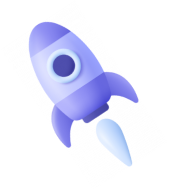- By Mohd Zeeshan
- 13 Jan, 2025
- Internet Marketing
3 Proven Techniques for Improving Your Website’s Usability
1. Measure Progress with Website Analytics
Why It Matters:
Website analytics allow you to monitor performance, identify areas for improvement, and measure progress toward specific objectives.
Steps to Implement:
- Define Objectives:
- Start with clear goals (e.g., “Increase qualified leads from search engines”).
- Determine the specific actions visitors must take to achieve these goals (e.g., clicking on a Google listing).
- Understand Visitor Behavior:
- Track unique visitors, time spent on the site, and pages viewed.
- Aim for higher engagement metrics, indicating increased interest.
- Monitor Conversion Rates:
- Calculate conversions (e.g., 15 out of 100 visitors request more information = 15% conversion rate).
- Analyze trends and refine strategies based on these metrics.
Optimization Examples:
- Increase ad spend on weekends if conversion rates are higher during this time.
- Monitor the effects of SEO efforts on visitor flow and refine tactics accordingly.
2. Leverage Usability Testing
Why It Matters:
Observing real users interact with your site uncovers usability issues that might otherwise go unnoticed.
Steps to Conduct Usability Testing:
- Define Objectives:
- Pinpoint specific areas to improve or validate new website features before launch.
- Recruit Participants:
- Find individuals representing your target audience.
- Be prepared for no-shows and cancellations; maintain a backup list.
- Script the Test:
- Develop a clear testing process:
- Intro script: Explain the purpose and make participants comfortable.
- Test script: Outline the tasks participants should perform.
- Post-test survey: Gather feedback and compare with test observations.
- Develop a clear testing process:
- Conduct the Test:
- Observe participants while they perform tasks, recording their actions and feedback.
- Compensate participants for their time.
- Report Results:
- Summarize each session with key insights and include visuals (e.g., participant photos).
- Create 1–4 personas to represent user types, behaviors, and needs.
Key Insights:
- Testing 10 participants is typically sufficient to identify most usability patterns.
3. Develop Personas
Why It Matters:
Personas help key decision-makers visualize user needs and behaviors, ensuring the website is designed with the user in mind.
What Personas Are:
- Representations of typical users based on real data (e.g., roles, goals, common actions).
- A practical tool to maintain focus on your target audience.
What Personas Are Not:
- Comprehensive profiles of every possible user.
- Fabricated; personas are data-driven and derived from usability tests.
How to Create Personas:
- Analyze usability test data for trends in roles, goals, and actions.
- Group feedback into a few personas, giving each a name and relatable details.
- Use visuals to make personas memorable for stakeholders.
Key Takeaways:
- Start Small: Even minor improvements in analytics, testing, or persona development can have significant impacts.
- Stay User-Focused: These techniques ensure your website aligns with visitor needs and behaviors.
- Iterate and Optimize: Regularly refine your strategies based on insights gained from these methods.
By integrating these techniques into your workflow, you’ll enhance usability, improve visitor satisfaction, and boost your website’s overall effectiveness.