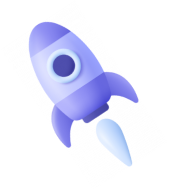- By Ravindra Kumar
- 09 Jan, 2025
- Advertising
5 ultimate graphic design mistakes – Things that graphic designers should avoid at all costs
Common Design Mistakes to Avoid in Print Work
As designers transition from the web to traditional print media, they often encounter a series of challenges. While the skills involved in both forms of design are similar, the technical requirements and limitations in print can lead to some common design mistakes. Here are five key errors to avoid:
- Using Web Graphics on Printed Material Web designers often work with low-resolution images that load quickly on websites. However, these images (usually at 72 dpi) are unsuitable for print, where high resolution is essential for quality reproduction. Printing images at a higher resolution (usually 300 dpi) ensures that the print will be sharp and clear. Many online resources offer free or inexpensive high-resolution images that can be used for print purposes, and it’s essential to use those rather than simply enlarging web graphics.
- Forgetting About or Not Allowing Enough Bleed When preparing a design for print, it’s critical to account for “bleed,” which is the area around the edges of the design that gets trimmed off. Without sufficient bleed (typically 3mm), you risk having unwanted white borders around your printed material or having important design elements cut off. Always check with the printer for their bleed specifications and ensure that you set up your artwork correctly to avoid these problems. Additionally, saving layered PSD files can help you make adjustments if necessary before sending the design to the printer.
- Using Obscure Fonts Without Embedding or Outlining Them One of the most frustrating issues when working with clients or collaborators is missing fonts. If you use a rare or obscure font in your design and fail to embed or outline it, others may not be able to open your files correctly. This can lead to software substituting default fonts, ruining the look of your design. Always ensure that you embed fonts or convert them into outlines before finalizing your files for printing, particularly when sharing documents or logos with others.
- Supplying Print-Ready Artwork Using Spot Colors or RGB While spot colors can be useful for specific branding requirements (like matching a Pantone color), most print work is produced in CMYK (Cyan, Magenta, Yellow, and Black) for full-color designs. Many designers make the mistake of using RGB (Red, Green, Blue) images, which are optimized for screens but don’t translate well to print. RGB images may look vibrant on a monitor, but the colors will not reproduce as expected in print. Always convert RGB images to CMYK to ensure accurate color reproduction.
- Allowing Design-Illiterate Clients to Lead the Design Process While it’s important to meet client needs, it’s also essential to guide them in understanding the design process. Sometimes clients lack a clear understanding of design principles, leading to poor decisions that can derail the project. A strategy to handle this is to present a couple of rough, less desirable design options early on. This can help clients better appreciate the strengths of your preferred design. While it can be frustrating, understanding the client’s vision while maintaining your design integrity is key to success in print design.
By being mindful of these common mistakes, you can ensure that your print work is of the highest quality and that your clients are happy with the final results.